
Feeling overwhelmed is something many of us struggle with, especially at the start of a new week. I often find myself waking up on Monday with my brain running at 200 miles per minute, paralyzed by the sheer number of tasks that need to be done. If this sounds familiar, you’re not alone. One of the habits that has helped me stop feeling overwhelmed is mind mapping (also known as brain dumping). This simple technique has been my go-to for years to clear my mind and reduce stress.
What Is Mind Mapping and Why Does It Work for Overwhelm?
Mind mapping is essentially a visual way to organize your thoughts. When you’re overwhelmed, it often feels like everything is tangled up in your head. This method helps you “dump” all those thoughts onto paper, creating mental clarity and space to focus. While I used to approach mind mapping purely for productivity, I now view it as a tool to reduce overwhelm and create structure without adding pressure.
I used to rely heavily on productivity hacks, but over time I’ve learned that productivity doesn’t equate to self-worth. What mind mapping does offer is a way to organize your tasks and calm the chaos in your mind, without the pressure of hyper-scheduling or doing everything at once.
Let’s dive into how you can use mind mapping to manage feeling overwhelmed.
So, what exactly is mind mapping, and how can it help you stop feeling overwhelmed? Let’s break it down.
Tl;dr
- Make a word cloud with all your thoughts
- Write them into a master list
- Prune your list
- Organize them into lists for each working day of the week or by the categories: this week, next week, ongoing, and future projects
- Only have 2-3 tasks per day starred, everything else is bonus
- Whatever doesn’t fit moves to next week
Step 1: Mind Mapping – The 10-Minute Brain Dump
When you’re overwhelmed, the first step is to get everything out of your head and onto paper. Set a timer for 10 minutes and grab a blank sheet of paper. In the center, write your name and circle it. From there, start writing down every single thought, task, or reminder that pops into your head.
It doesn’t matter if it seems random or disorganized—that’s the point. The goal is to create a word cloud of everything that’s taking up space in your brain, so you can stop feeling overwhelmed by the mental clutter.
Pro Tip: Stick with it for the full 10 minutes. At first, it may seem chaotic or even more overwhelming, but this step is crucial to clearing out mental space.
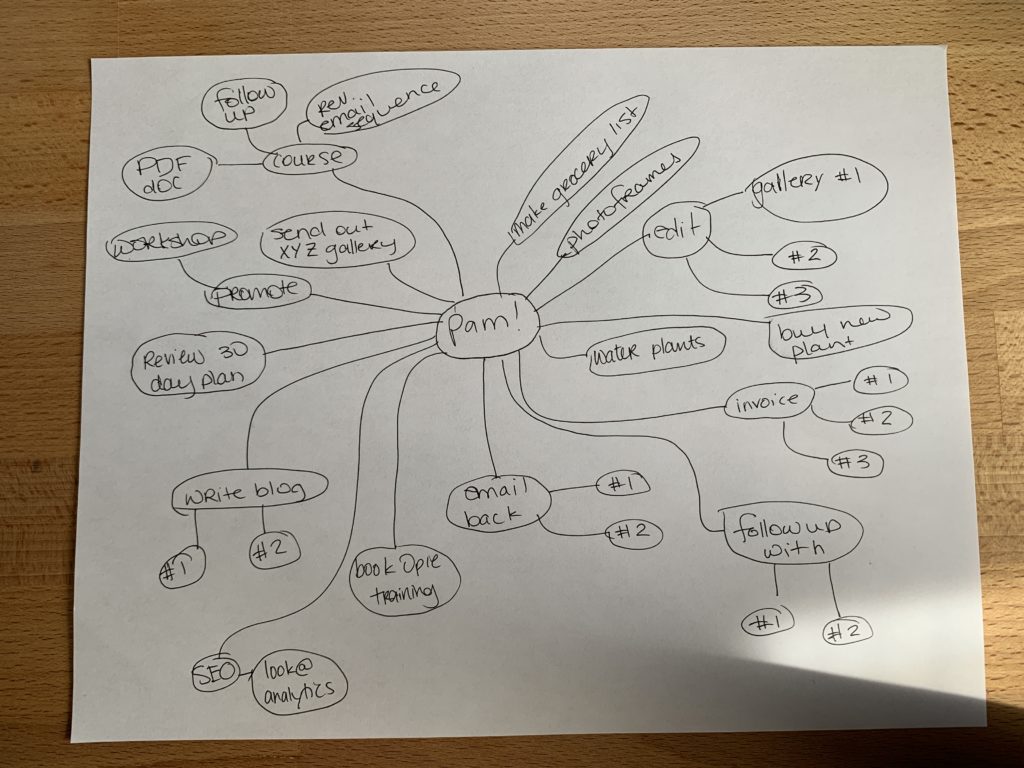
Step 2: Create Your Master List
Now that you’ve completed your brain dump, you might feel overwhelmed again by seeing all those tasks. But here’s the key—acknowledge that this is a great start to reducing overwhelm, because you’ve just created mental space.
Next, take another sheet of paper and organize everything into a simple, readable list. This becomes your master list, which we’ll refine in the next steps. You can go through your mind map in a clockwise manner to ensure you capture everything.
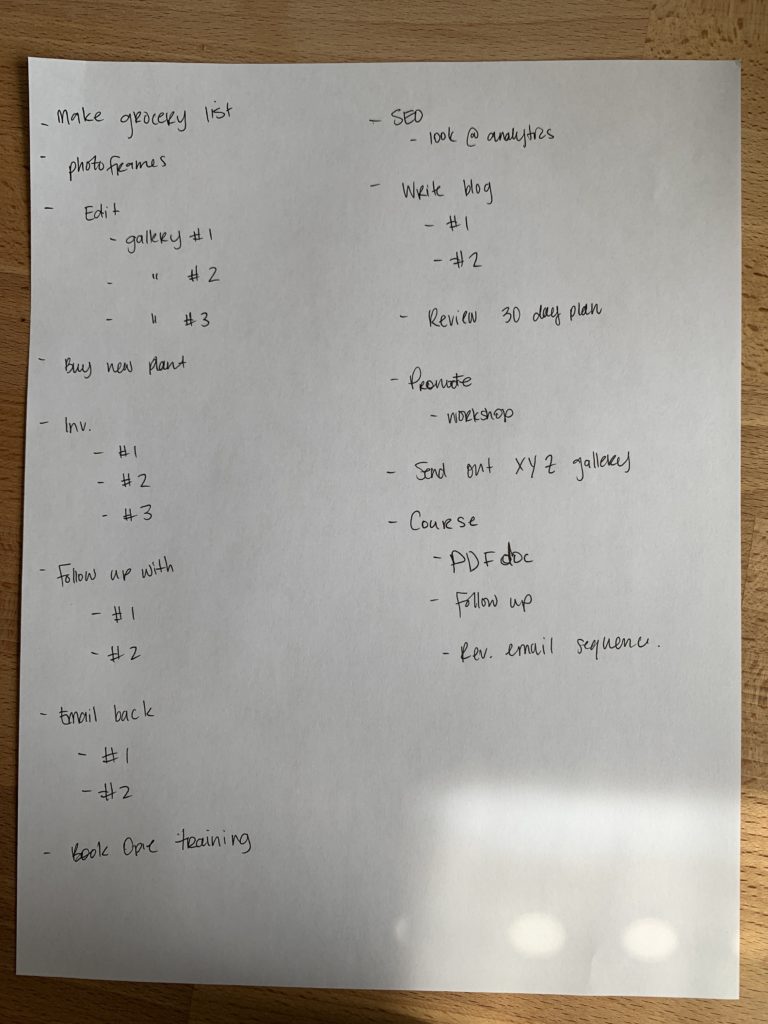
Step 3: Prune the List
Now it’s time to prune your list. Look at your master list and be brutally honest. Are there tasks that aren’t truly necessary? Are there items that could be delegated or even discarded? This pruning process is essential in helping you focus on what’s truly important, rather than feeling overwhelmed by an endless to-do list.
Cross out the unnecessary tasks and start feeling that sense of relief as your list becomes more manageable.
Step 4: Organize Your Week Without Overwhelm
Now that you’ve pruned your list, it’s time to organize your tasks in a way that reduces overwhelm rather than increases it. I’ve experimented with two different methods:
- Categorize by Priority: Group tasks into categories like “This Week,” “Next Week,” “Ongoing,” and “Future Projects.” This is a great option if you like a more flexible, go-with-the-flow approach.
- Organize by Day of the Week: If you prefer more structure, assign tasks to specific days. For example, I dedicate Mondays to business tasks and quick wins, which helps me build momentum. Thursdays are for meetings and longer commitments. This method has worked wonders in reducing my Monday to Friday overwhelm, allowing me to focus more clearly and wind down easier at the end of the day.
The second and my current method is to organize by the days of the week. I’ve found this way to help me a lot more, and here’s why:
- My brain struggles to shift out of the Monday to Friday mindset no matter how much I’ve tried
- I have an easier time powering down at the end of the day when I know what to anticipate
- This reduces the panic over what task I should be focusing on
Whichever method you choose, remember to prioritize no more than 2-3 key tasks per day. These are your focus points—everything else is a bonus.
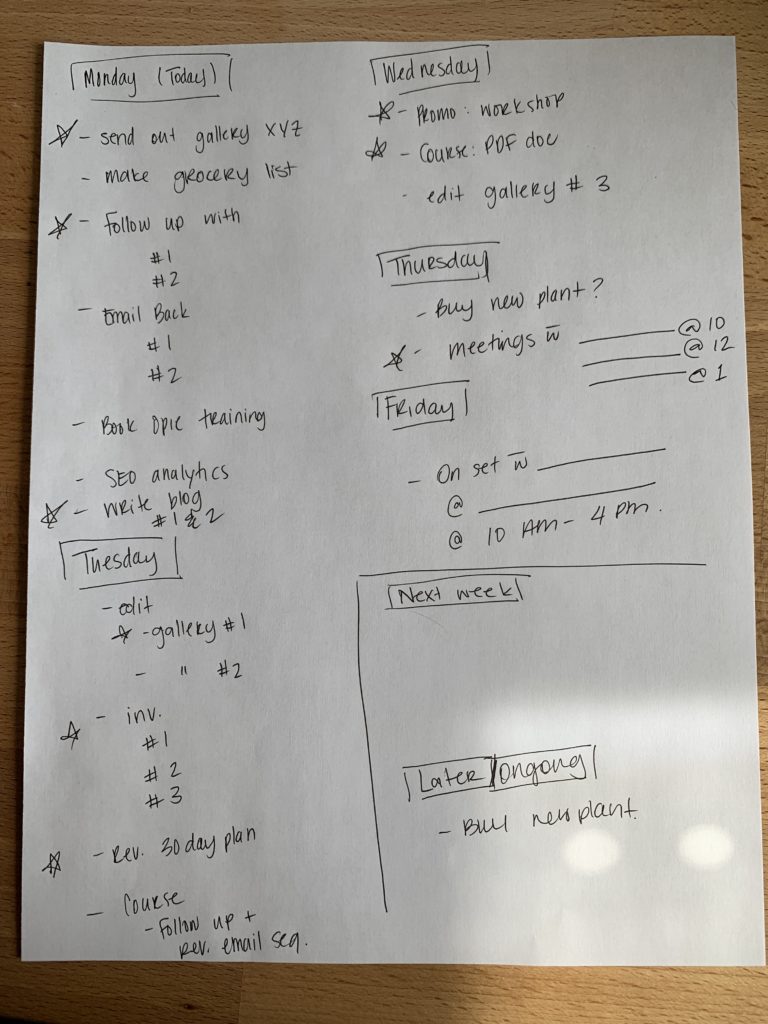
Step 4.1 — My personal plan for the week
So let’s go through how I like to do this:
I try to reserve Mondays to work on my business and urgent things that need to go out. I also schedule small tasks/loose ends that are quick to finish as it helps me with my confidence as I start the week.
Thursday is when I schedule all my meetings so I can stay in a similar headspace all day.
We’ll call this list the plan for the week, and I’ll write Monday at the top. I’ll add all the easy small tasks I know I can accomplish under this column. From there any urgent tasks as well as any “working on the business” tasks are added.
Step 4.2 — Less is more
Rinse and repeat, and continue to add items to each day, and remember to highlight or cross things off your master list as you go.
Avoid overwhelming yourself by limiting your list to 2-3 focus tasks per day. I put a star beside these so I know it’s the focus for the day. Everything else is essentially a bonus if I get it done.
This method allows me to power down at the end of the day with less guilt, since I know that the important things are done.
Step 4.3 — Less is more pt. 2
If there are more things on your master list than space in a week, don’t fret! Move them to next week or create an ongoing and/or future projects column.
The point of this is to free up space in your brain and help you prioritize stuff to make your week easier, not to optimize your productivity and have you cramming in ALL OF THE THINGS in 7 days. The old me would have done that, the new me really likes her week nights and weekends to herself.
P.S. If you’re like, but Pam I have no idea how long it realistically takes for me to finish tasks, may I consider trying out a time study? During a time study, you record what you do in a day for 2 weeks to see how you’re actually spending your time. The best way I’ve found to do it is by setting a timer for every 2 hrs so you remember to write it down. There are articles out there that can help you with this, maybe it’s an article for later that I’ll write too.
Step 4.4 — The mind mapping stragglers
Any items that aren’t finished at the end of the week get moved to the next week.
Step 5: Keep Your Schedule Manageable
I used to hyper schedule to the point of forgetting the google calendar is a 24-hour schedule, not an 8 hour one. I would cram as many tasks into my day as possible, thinking I could power through. Spoiler alert: this approach led to burnout. Now, I focus on fewer tasks and give myself the flexibility to adjust. If I don’t get everything done, it moves to the next week. Simple as that.
Tip: If you’re unsure how long tasks actually take, consider doing a time study for two weeks. Record what you do every couple of hours to see where your time is really going. This helps you create more realistic, manageable schedules that reduce overwhelm instead of adding to it.
Bonus: Avoid Hyper-Scheduling
One key thing I’ve learned through trial and error is to avoid hyper-scheduling. It’s tempting to map out every minute of the day, but this often leads to feeling even more overwhelmed when things don’t go according to plan. Instead, reserve your calendar for fixed events—meetings, appointments, deadlines—and use your mind map as a flexible guide for everything else.
Conclusion: Mind Mapping as a Tool to Reduce Overwhelm
If you’re feeling overwhelmed and looking for a practical tool to help organize your thoughts and tasks, give mind mapping a try. Remember, the goal isn’t to become more productive, but to reduce stress, clear mental clutter, and create space for a more peaceful, balanced lifestyle.
Mind mapping has been a game-changer for me, and I hope it helps you feel less overwhelmed too. Give it a shot and see how this simple practice can transform your week.
Comments +